BPP-440L Version 5 Upgrade Guide
BPP-440L underwent a major hardware update in Summer 2012. This document lists differences between the version 4 (v4) product, sold from 1999—2012, and the v5 model.
Hardware
Both the LCD module ("screen") and serial interface have been upgraded in v5. The hardware reference has been updated to reflect the new specs.
LCD Module
The LCD is now an FSTN (fast supertwist nematic) type with a high-efficiency blue-white LED backlight. It requires no contrast adjustment and has a wider viewing angle than the original STN display.

BPP-440L v5 FSTN LCD, backlight at default setting (1/medium)
Critical dimensions of the v5 LCD are identical to the v4; the table below highlights the (minor) differences.
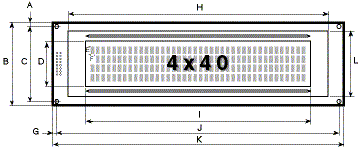
| v4 | v5 | ||
|---|---|---|---|
| A | y offset edge to hole center (top & bottom) | 3.50 | 3.50 |
| B | y pcb height | 54.00 | 54.00 |
| C | y hole spacing | 47.00 | 47.00 |
| D | y screen opening | 29.50 | 29.50 |
| E | y character height | 4.89 | 4.89 |
| F | x character width* | 2.78 | 2.78 |
| G | x offset pcb edge to hole center | 3.50 | 3.50 |
| H | x screen frame | 170.00 | 166.30 |
| I | x screen opening | 147.00 | 147.00 |
| J | x hole spacing | 183.00 | 183.00 |
| K | x pcb width | 190.00 | 190.00 |
| L | y frame height | 42.50 | 41.90 |
| - | mounting hole diameter | 3.50 | 3.50 |
| - | screen frame depth | 9.50 | 9.00 |
| *Character-width spec for v4 previously included the blank space between characters and was listed as 3.53mm. For comparison purposes, the actual 5-pixel character width is listed here, and it is identical to v5. | |||
Serial Interface
The serial interface has undergone a ground-up redesign to increase speed and offer new features.
New features in v5:
- User-configurable startup screen.
- User-configurable default settings (embedded in startup screen).
- Write-protection of startup screen/settings via Dsu jumper.
- Four software-controlled backlight brightness settings.
- Selectable serial polarity (RS-232/inverted or UART-direct/noninverted) via SPOL jumper.
- 256-byte serial-input buffer.
- Faster operation.
Here is a comparison of the old and new interfaces:
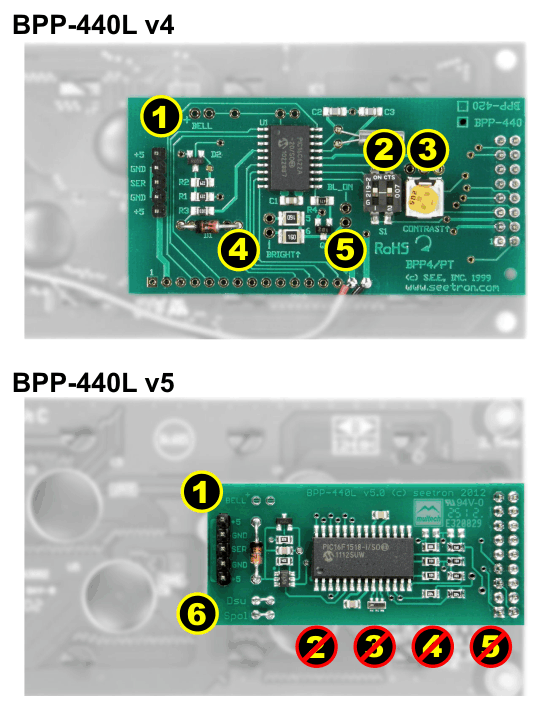
- 5-pin power/serial connector moved 0.450 in. right, 0.075 in. down.
- Bell (buzzer) output pads moved 0.440 in. right, 0.187 in. down.
- BPS switch eliminated. Default speed is 9600bps; other baud rates by special order.
- Contrast pot eliminated. Contrast is stable throughout operating temperature range.
- Brightness jumper pads eliminated; brightness controlled by software instruction.
- Backlight-on jumper pads eliminated; can be configured in startup screen/settings.
- Dsu and SPOL jumpers added: Cut Dsu to write-protect user startup screen (or to disable factory startup screen); cut SPOL for noninverted serial input.
Firmware
The v5 BPP-440L retains all of the features and instructions of the v4, and adds several new ones. Here's a brief list (comprehensive descriptions have been added to the programmer's reference):
- ESC X0 stores text and/or instructions for use as a startup screen/configuration settings. Whenever the BPP-440L is powered on, it recalls the text/instructions and displays/executes them as though they were received serially. Up to 248 bytes can be saved using this instruction; the starting point for the stored data is the most-recent clear-screen instruction (every byte after clear-screen and before ESC X0 is stored).
- ESC E0 recalls the text and/or instructions stored by ESC X0 and displays/executes them. Clearing the screen and sending ESC E0 displays the startup screen (and executes any embedded instructions) as though the display were initially powered up.
- ESC 0 ... ESC 3 set the backlight brightness from dim (0) to very bright (3). They do not turn the backlight on, or affect the brightness of the backlight if already on; they adjust the brightness level to be used with the next backlight-on instruction. (This behavior makes them backwardly compatible with v4's hardware-jumper arrangement, since the desired backlight brightness can be embedded in the startup-screen sequence.)
Backward Compatibility
The new v5 firmware is 99% backwardly compatible with the old v4; the only exceptions being the elimination of bugs affecting the custom-character instructions (ESC-D and ESC-E) and the right-alignment feature.
- ESC Dn "Define Custom-Character Pattern" terminated incorrectly under some conditions, and moved the cursor position upon exit. This bug had not been detected/reported, in all likelyhood because redefining custom characters breaks the Big-character mode. It is fixed in v5, and two custom characters (6 and 7, ASCII 134 and 135 dec) may now be used without sacrificing Big printing.
- ESC E1 "Restore Default Custom Characters" also moved the cursor upon exit. Fixed in v5.
- Ctrl-R "Right-Align Text" failed to clear character position 0 (the first character of the first line) if that character was included in its field/width. Fixed in v5.
Startup Screen. The v4 model powered up with a blank screen, backlight off. The new v5 starts up with a model/version-number screen, backlight on at medium brightness. This should not affect too many existing applications, but it is a change. There are three ways to turn it off:
- Cut the Dsu jumper. (Dsu normally write-protects user-defined screens, but if no user screen exists, it turns off the factory screen.)
- Or, connect the display, clear the screen, load your desired startup screen, and send ESC X0. This will overwrite our screen with yours.
- Or, contact us (sales@seetron.com) at the time you place your order, and let us know your startup-screen requirements (blank, custom text, settings, etc.). We'll see to it that your parts are delivered with the configuration you need.
Serial Bit Rate. The v4 model had a pair of DIP switches that set baud rates from 1200 to 9600bps. The new v5 is fixed at 9600bps (since we couldn't find any users who needed the slower rates). If you do, let us know (sales@seetron.com) and we'll deliver your parts with the baud rate you need.
Other than these items, we avoided making changes that might break older applications, to the point of conforming responses to unspecified or illegal inputs to the behavior of the v4 model. If we missed something, please contact tech@seetron.com with a description and we'll get to work on a fix.

