SGX-120L Version 2 Upgrade Guide
DISCONTINUED: REFERENCE ONLY
SGX-120L has undergone a major update in late 2011. This document lists differences between the version 1 (v1) product, sold from 1999—2011, and the v2 model. New users who don't require comparison info please see the hardware reference and programmer's reference.
This document applies to version 2.0 and later (i.e., v2.1, reaching customers in late 2013/early 2014).
Summary of Changes
Hardware
The overall dimensions and appearance of the SGX and the location of the power/serial input header are unchanged. The v2 SGX is a drop-in replacement for the previous model. The redesign focused on reducing parts count and improving the performance and ruggedness of the display.
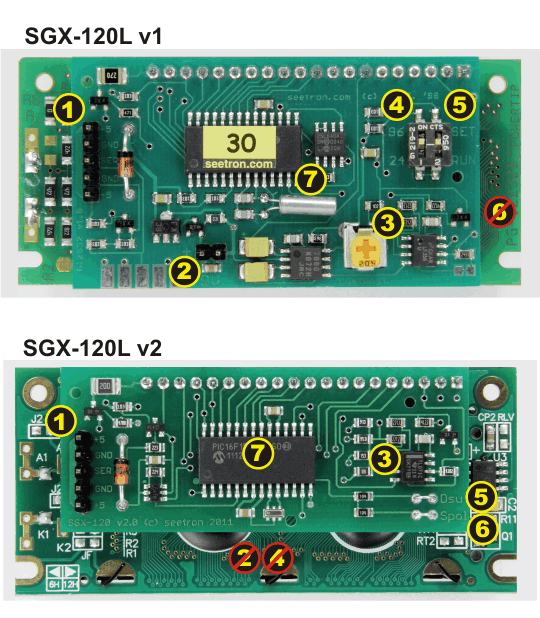
- Location of input (+5V, GND, SERial) header is unchanged.
- 9V-battery 'demo' input eliminated.
- Contrast pot eliminated. Improved temperature-compensation circuit.
- 2400bps mode (and DIP switch) eliminated. 9600bps only.
- SET/RUN DIP switch replaced by cuttable Dsu jumper (uncut=SET; cut=RUN).
- New Spol jumper allows RS-232/inverted or noninverted TTL serial
- Reduced parts count, rugged ceramic resonator in v2.
Firmware
SGX firmware was rewritten to take advantage of resources available in the upgraded microcontroller. We took care to ensure that all instructions work exactly as before (only faster). If you discover a discrepancy, email tech@seetron.com with a description and we'll track it down. We made only two changes to the SGX instruction set:
- Screen-Contrast Nudge Instructions. The contrast pot, misadjustment of which was the v1 SGX's number-one reliability issue, has been eliminated. It has been replaced with a very precise and stable temperature-compensation circuit that provides ideal contrast throughout the operating-temperature range. Since "ideal" can be a matter of taste, instructions have been added to allow minor contrast adjustments: ESC + (darker), ESC - (lighter) and ESC = (default). Only one step darker/lighter is supported; sending multiple ESC+ or ESC- instructions has no effect. (V2.1 allows multiple steps of contrast adjustment.)
- Default-Font Write Protection. The default text font is a pair of bitmap graphics stored in pages 0 and 1 of the SGX's nonvolatile memory. The font bitmap(s) can be replaced to allow display of foreign alphabets or special characters. There's also a write-protect configuration bit that can prevent changes to the font (and other bitmaps). However, the number-two reliability problem with the v1 SGX has proven to be accidental erasure/alteration of these fonts. To fix this, the default font is now write-protected. To replace/alter the font now requires setting bit 7 (adding 128 to) the ESC W configuration value. After this configuration is sent and power is cycled off/on the SGX will allow the page-0 and -1 bitmaps to be rewritten. The bit should be turned off before the SGX is deployed in a product or installation.
Display/Instruction Timing
The SGX v2 is considerably faster, thanks to a couple of design changes: (1) moving bitmap data from external EEPROM to internal flash, and (2) reducing the read/write traffic with the LCD by saving up incremental changes until the input buffer is empty. The difference is visible when the SGX downloads an image file: on the v1 the bitmap flows into the screen over the half-second download time; on the v2 the new image snaps into place after the final byte is received. The result is that no practical combination of inputs can overflow the 64-byte input buffer.
| Instruction | Time (v1) | Time (v2) |
|---|---|---|
| Print Big Character | 800 µs | 128 µs |
| Clear/Refresh Screen | 20 ms | 4 ms |
| Recall Stored Screen | 25 ms | 750 µs |
| Plot Line | 6.0 ms | 1.8 ms |
Memory Endurance
The v1 SGX stored images in an external serial EEPROM; the v2 uses internal flash. The EEPROM could be rewritten at least 1 million times before exceeding its write-endurance limit; the flash can be rewritten 'only' 10 thousand times. Since images are typically reloaded only a few times during development, the reduced write-endurance is not an issue.
Operating Temperature Range
The v2 SGX will operate over a wider temperature range than its predecessor: -20° to +70° C (vs 0° to +50° C). However, operation at temperatures below freezing is compromised by slow display response, a common trait among LCDs. Applications that update the screen rapidly will probably not be usable at the lower end of the operating temperature range. For this reason, our recommended operating temperature range remains 0°to +50°C, but now you may cheat without worrying about damage to the display.
Current Draw
Current draw is essentially unchanged; slightly reduced when the backlight is off (8mA vs 10-20mA) and slightly increased for backlight on (65mA vs 60mA). The v2 model has a 10μF low-ESR capacitor across the input to the DC-DC converter used by its contrast circuit. Charging this cap requires a gulp of current that may introduce a glitch on the +5V rail if the SGX is hot-plugged in while other devices are already powered up. This would not be noticed in an application where all devices power up together, but may arise during prototyping or breadboarding. Bypassing the power supply with a >10μF tantalum cap will take care of the glitch.

